Tugas 2 Pemrograman Web 5115100111 Muhammad Adib Arinanda
HTML :
<!DOCTYPE html>
<html>
<head>
<title>Tugas Pemrograman Web 2</title>
<link rel="stylesheet" type="text/css" href="tugas2.css">
<link href="css/bootstrap.min.css" rel="stylesheet">
</head>
<body style="margin: 0">
<div id="head-line">
<center><h2 id="judul">Pemesanan Tiket Kereta Api</h2>
</center></div>
<div style="padding: 10px">
<table align="center">
<tr>
<td colspan="2" align="center">
<img style="width:700px;height:200px;"id="img" src="https://blogger.googleusercontent.com/img/b/R29vZ2xl/AVvXsEjMqqO-EHKjFiaJVKDhcAoUDICgm8Dg6o_BUoj3cv9ix8SmfdrDaEaJi3YK09TziDemQQ7m4HdBW7S5adA96OI6_xQ7SR-5z3Ly8SP0-kYJ_EMLpXT58SSBs3GqBedVYqJi89VYwkU5BGHn/w1200-h630-p-k-nu/logo+kereta+api.png">
<h2 style="font-family: arial"><marquee>Selamat Datang di Halaman Pemesanan Tiket Kereta Api</marquee></h2>
</td>
</tr>
</table>
</div>
<div style="padding-top: 20px">
<table align="center">
<tr>
<td id="hehe">
Nama Kereta
</td>
<td style="padding-left: 20px">
<form>
<input type="text" name="">
</form>
</td>
</tr>
<tr>
<td id="hehe">
Tanggal Berangkat
</td>
<td style="padding-left: 20px">
<form>
<input type="text" name="">
</form>
</td>
</tr>
<tr>
<td id="hehe">
Jam Berangkat
</td>
<td style="padding-left: 20px">
<form>
<input type="text" name="">
</form>
</td>
</tr>
<tr>
<td id="hehe">
Tanggal Tiba
</td>
<td style="padding-left: 20px">
<form>
<input type="text" name="">
</form>
</td>
</tr>
<tr>
<td id="hehe">
Jam Tiba
</td>
<td style="padding-left: 20px">
<form>
<input type="text" name="">
</form>
</td>
</tr>
<tr>
<td id="hehe">
Dari
</td>
<td style="padding-left: 20px">
<form>
<input type="text" name="">
</form>
</td>
</tr>
<tr>
<td id="hehe">
Ke
</td>
<td style="padding-left: 20px">
<form>
<input type="text" name="">
</form>
</td>
</tr>
<tr>
<td id="hehe">
Kelas
</td>
<td style="padding-left: 20px">
<form>
<input type="text" name="">
</form>
</td>
</tr>
</table>
</div>
<div style="padding-top: 30px">
<table align="center">
<tr>
<td>
<button id="submit">Submit</button>
</td>
<td>
<button id="reset">Reset</button>
</td>
</tr>
</table>
</div>
</body>
</html>
CSS :
#judul{
font-family: 'Arial';
font-size: 20;
padding-left: 50px;
}
#head-line:hover{
padding: 0.5px;
background-color: #0099FF;
}
#body{
margin: 0;
padding: 0;
background: #fff;
color: #fff;
font-family: Arial;
font-size: 12px;
}
#head-line{
color: white;
padding: 0.5px;
background-color: #0066FF;
}
#img{
width: 200px;
height: auto;
padding-left: 100px;
}
#tabel{
padding: 10px;
border: solid black;
}
th{
border: 1px solid black;
padding: 5px;
}
#td_s{
border: 1px solid black;
padding: 5px;
}
#submit {
color: white;
font-family: "Lucida Console";
background-color: red;
border: 1px solid #A09896;
border-radius: 3px;
font-size: 15px;
}
#reset {
color: white;
font-family: "Lucida Console";
background-color: blue;
border: 1px solid #A09896;
border-radius: 3px;
font-size: 15px;
}
#hehe{
font-family: "Lucida Console";
font-size: 15px;
}
<!DOCTYPE html>
<html>
<head>
<title>Tugas Pemrograman Web 2</title>
<link rel="stylesheet" type="text/css" href="tugas2.css">
<link href="css/bootstrap.min.css" rel="stylesheet">
</head>
<body style="margin: 0">
<div id="head-line">
<center><h2 id="judul">Pemesanan Tiket Kereta Api</h2>
</center></div>
<div style="padding: 10px">
<table align="center">
<tr>
<td colspan="2" align="center">
<img style="width:700px;height:200px;"id="img" src="https://blogger.googleusercontent.com/img/b/R29vZ2xl/AVvXsEjMqqO-EHKjFiaJVKDhcAoUDICgm8Dg6o_BUoj3cv9ix8SmfdrDaEaJi3YK09TziDemQQ7m4HdBW7S5adA96OI6_xQ7SR-5z3Ly8SP0-kYJ_EMLpXT58SSBs3GqBedVYqJi89VYwkU5BGHn/w1200-h630-p-k-nu/logo+kereta+api.png">
<h2 style="font-family: arial"><marquee>Selamat Datang di Halaman Pemesanan Tiket Kereta Api</marquee></h2>
</td>
</tr>
</table>
</div>
<div style="padding-top: 20px">
<table align="center">
<tr>
<td id="hehe">
Nama Kereta
</td>
<td style="padding-left: 20px">
<form>
<input type="text" name="">
</form>
</td>
</tr>
<tr>
<td id="hehe">
Tanggal Berangkat
</td>
<td style="padding-left: 20px">
<form>
<input type="text" name="">
</form>
</td>
</tr>
<tr>
<td id="hehe">
Jam Berangkat
</td>
<td style="padding-left: 20px">
<form>
<input type="text" name="">
</form>
</td>
</tr>
<tr>
<td id="hehe">
Tanggal Tiba
</td>
<td style="padding-left: 20px">
<form>
<input type="text" name="">
</form>
</td>
</tr>
<tr>
<td id="hehe">
Jam Tiba
</td>
<td style="padding-left: 20px">
<form>
<input type="text" name="">
</form>
</td>
</tr>
<tr>
<td id="hehe">
Dari
</td>
<td style="padding-left: 20px">
<form>
<input type="text" name="">
</form>
</td>
</tr>
<tr>
<td id="hehe">
Ke
</td>
<td style="padding-left: 20px">
<form>
<input type="text" name="">
</form>
</td>
</tr>
<tr>
<td id="hehe">
Kelas
</td>
<td style="padding-left: 20px">
<form>
<input type="text" name="">
</form>
</td>
</tr>
</table>
</div>
<div style="padding-top: 30px">
<table align="center">
<tr>
<td>
<button id="submit">Submit</button>
</td>
<td>
<button id="reset">Reset</button>
</td>
</tr>
</table>
</div>
</body>
</html>
CSS :
#judul{
font-family: 'Arial';
font-size: 20;
padding-left: 50px;
}
#head-line:hover{
padding: 0.5px;
background-color: #0099FF;
}
#body{
margin: 0;
padding: 0;
background: #fff;
color: #fff;
font-family: Arial;
font-size: 12px;
}
#head-line{
color: white;
padding: 0.5px;
background-color: #0066FF;
}
#img{
width: 200px;
height: auto;
padding-left: 100px;
}
#tabel{
padding: 10px;
border: solid black;
}
th{
border: 1px solid black;
padding: 5px;
}
#td_s{
border: 1px solid black;
padding: 5px;
}
#submit {
color: white;
font-family: "Lucida Console";
background-color: red;
border: 1px solid #A09896;
border-radius: 3px;
font-size: 15px;
}
#reset {
color: white;
font-family: "Lucida Console";
background-color: blue;
border: 1px solid #A09896;
border-radius: 3px;
font-size: 15px;
}
#hehe{
font-family: "Lucida Console";
font-size: 15px;
}
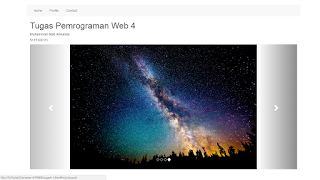
apaaaa ini lee wkwkw
ReplyDelete